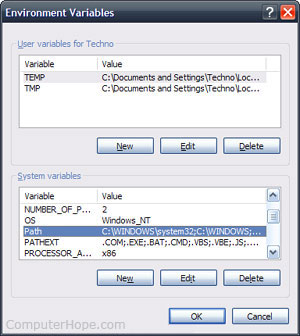Contents
- Dependency Walker Scan Windows Modules (dll, exe, ...) for dependencies
- PM2 Advanced, production process manager for Node.JS
- Windows Scripting Host
- Verdaccio Private npm registry
Misc
- Windows Version:
Start > Settings > System > About - switch to local account:
Settings > Accounts > Your info
Set default image editor to GIMP
- Open the registry editor (regedit.exe)
- navigate to the key
[HKEY_CLASSES_ROOT\SystemFileAssociations\image\shell\edit\command] - change the "(Default)" value to the appropriate command to launch the file in GIMP. On my system, it is
"C:\Program Files\GIMP 2\bin\gimp-2.10.exe" "%1"
That one entry affects all file types that Windows classifies as images. Interestingly, Windows does not consider GIMP xcf files to be images, but then they open in GIMP by default anyway.
Dependency Walker
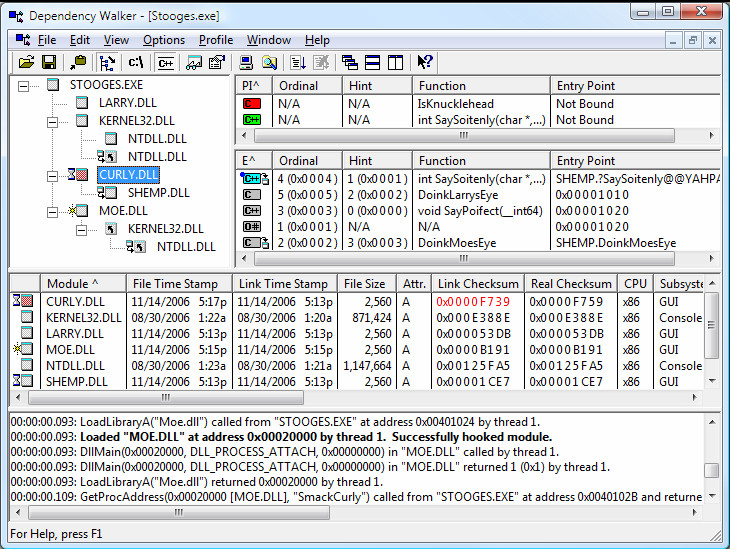
Dependency Walker is a free utility that scans any 32-bit or 64-bit Windows module (exe, dll, ocx, sys, etc.) and builds a hierarchical tree diagram of all dependent modules. For each module found, it lists all the functions that are exported by that module, and which of those functions are actually being called by other modules.
Another view displays the minimum set of required files, along with detailed information about each file including a full path to the file, base address, version numbers, machine type, debug information, and more.
PM2
PM2 is a daemon process manager that will help you manage and keep your application online 24/7
PM2 Example Commands
- start/stop/list components
pm2 start apps/app1.js - load a predefined configuration
pm2 reload ecosystem.json.js - save current configuration
pm2 save - restore previously saved configuration
pm2 resurrect
Install PM2
npm install pm2 -g
npm install pm2-windows-startup -g
pm2-startup install
pm2 start myApp.js --name mySuperApp
pm2 save
reboot
pm2 ls
Note: Puts logs, config files in C:\Users\
Running Scripts
Useful management scripts are found in the System32 folder. The default program for running scripts is wscript.exe which is a graphical windows program. However, it is often much more convenient to use the command line version:
Click on start menu.
Type cmd in search field.
Right-click on cmd.exe and select on Run as Administrator, to allow all privileges.
Type wscript //H:cscript to switch script execution to the command line version.
Run some vbs command(s) such as slmgr -rearm
Type wscript //H:wscript to return to the default graphical script execution program.
Verdaccio
Verdaccio is an npm package which allows you to create a local npm registry, without any configuration. It's a batteries included project, coming with its own database. It does so by acting as a local caching/proxy server.
- GitHub - verdaccio/verdaccio
- Ways to have your private npm registry — and a final DIY solution
- Creating a free private npm registry with Verdaccio
- Host, Publish and Manage Private npm Packages with Verdaccio
- Five use cases where a npm private proxy fits in your workflow See Docker section