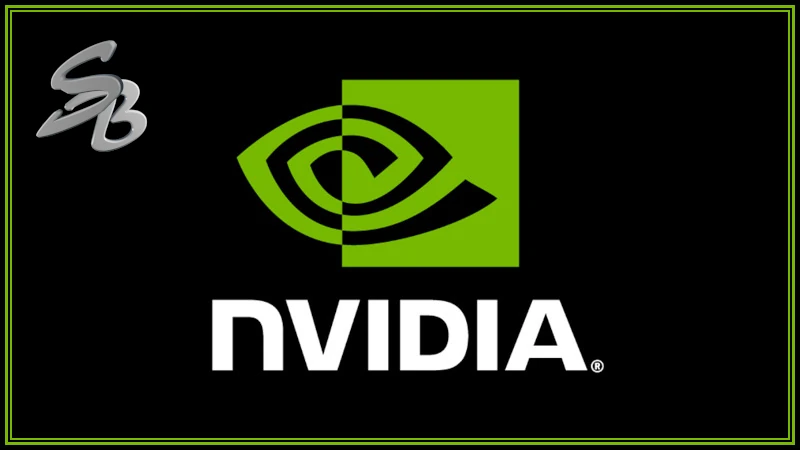Linux Admin
 Stick shifts are incredibly fun — You're in total control of the engine!
And, they're really useful, especially when driving in snow or hauling a load.
Stick shifts are incredibly fun — You're in total control of the engine!
And, they're really useful, especially when driving in snow or hauling a load.
But, they're a bit harder to learn at first. As my cousin Steve put it, "Are you driving the car, or is the car driving you?"
Linux is like the manual transmission of operating systems — Incredibly useful, because you're in total control, but a bit harder to learn at first.
But, once you get it, Linux is way more fun than Windows or a Mac!
This series will help you confidently tackle most everything you need to know to perform the computer equivalent of driving on Lombard Street, during rush hour, with a stick shift and a smile on your face!
Follow me...
 Lombard Street, San Francisco, CA
Lombard Street, San Francisco, CA