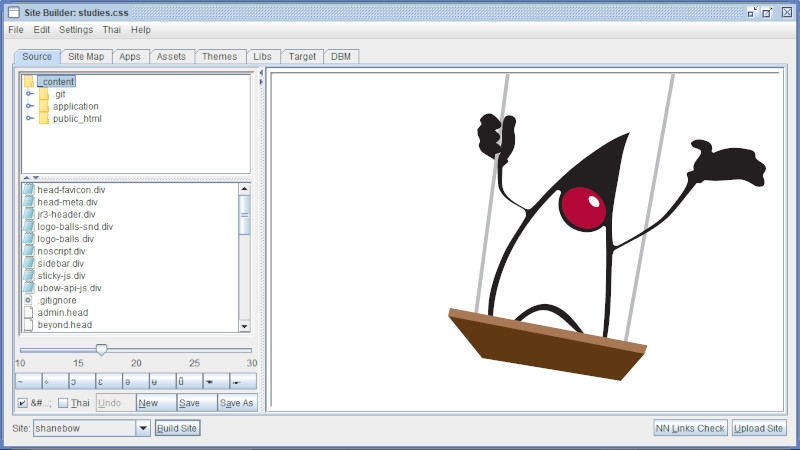
The ShaneBow Site Builder is a Java Swing tool that let's the developer build a web site locally, then upload it to a host on the web. It is particularly suited to custom sites that provide a unique software solution, or have multiple themes for different parts of the site.
Right now, I am typing this content into Site Builder — It does a lot of what Dreamweaver does — Helps you build web sites. But it has one feature that I really need and love: the ability to switch from typing in English to Thai with the click of a button. This became mandatory for me when I launched ThaiDrills: a site that teaches the Thai language.
Here's an example: เขียนภาษาไทยในแบบง่ายและสนุก — it means typing Thai is fun and easy. Took about 30 seconds to do — Try that in Dreamweaver :)
Besides this, the interface is more to my liking as an HTML guy. There's no WYSIWYG here. And there's built in support for JavaScript and YUI.
Also I added some preprocessing for CSS files that let's me use variables for colors which get substituted in when the page is built.
A combo box at the bottom makes switching between sites a snap. Just navigate the directory tree and edit the "main content" of the selected page. The build process pulls in all the other pieces (like heading, side bar, and menus). Kind of like JSP, ASP, etc except that it's making static pages (albeit with ajax).
Each site gets a default layout which is really just an html file
(sans the <head> and <body> tags) which can import other html
fragments that I call div files.
So for example, if I created menu.div and sidebar.div,
then the layout file could be set up as follows:
<div class="yui3-g layout">
<div class="yui3-u nav">
~menu.div
</div>
<div class="yui3-u main">
~top-menu.div
~content
</div>
~footer.div
</div>
~scripts.div
You get the idea — the ~content entry causes the current
content page to get pulled in. You can create an arbitrary number of other
layouts as well, but most sites will usually only have a couple — even a
commerce site will have only a handful. And, it's easy to override the default
layout for any page.
Site Builder is structured in a tab view with the following tabs:
- Site Map This has a tree view of the site map being constructed and
a table containing all of the pages in the site, and another listing all the
site pages that are not yet in the site map. The whole thing works with drag
and drop. In the tables you can specify page priority and change frequency for
the search engines. There's also a button to edit the
robots.txtfile. The build process will createsitemap.html,sitemap.xml, and therobots.txtfiles. - Content A directory navigator (based at the site's source dir) and the files in the current dir on the left. The editor for the selected file on the right. Your usual buttons, and that all important "Thai" checkbox".
- Templates This is where you edit those
.layoutfiles and.divfiles I mentioned above. - Style Displays the content of the css directory and let's you edit
.cssfiles. - Script Displays the content of the js directory and let's you edit
.jsfiles.
There is full link check functionality: click the button to verify all links
(including those in <img>, <link>, and <script> tags) —
and identify orphan pages — both internal and external.
The upload button will ftp it all up to your domain.
This is one of the programs I use myself on a daily basis, so I've got it workin' pretty good...
