File not found
The address that you entered was not found on this site.
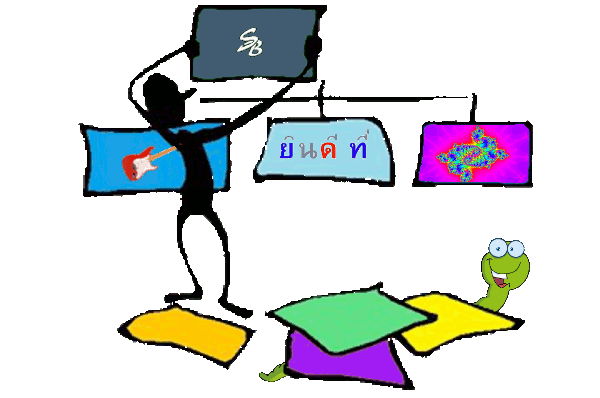
Perhaps it is because we have been rearranging things!
We can't find the page you requested!!??
The url /elux does not exist.
To continue please use the Menu above.
The address that you entered was not found on this site.
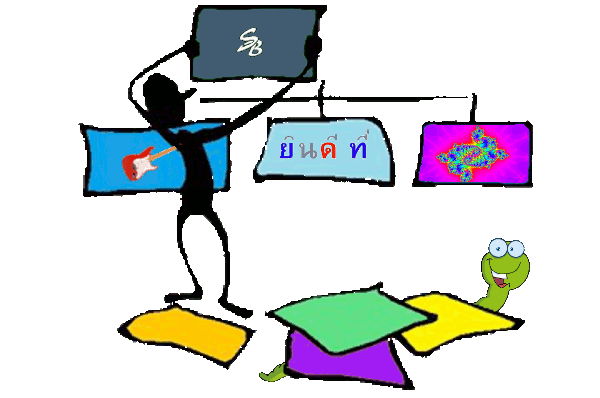
Perhaps it is because we have been rearranging things!
To continue please use the Menu above.